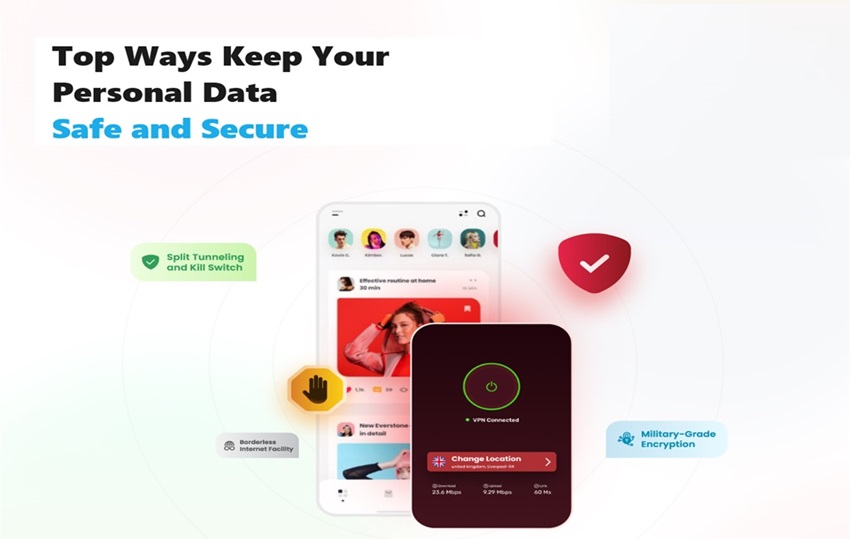
10 Tips to Keep Your Personal Data Safe and Secure
- July 31, 2024
- 6 minutes Read
- Security & Privacy
In today’s digital age, personal information is more valuable than ever—and unfortunately, it’s also a prime target for cybercriminals. From your online banking details to your social security number, a wealth of sensitive data is floating around the digital world, just waiting to be compromised.
Sounds scary, right? Don’t panic! With a few simple steps, you can significantly boost your online security and protect your personal data.
Let’s dive into ten essential tips to keep your digital life safe and secure.

1. Always Use Strong Passwords
Use a unique and complex password for each account. Avoid using personal information, common words, or sequential characters. It would be best to have a unique, complex password that uses a mixture of uppercase and lowercase letters, numbers, and symbols—for example, P@ssw0rd.
Do not use easily guessable information in a password, such as your name and birthdate. You can also use a password manager for storing all your passwords.
Enable two-factor authentication whenever possible to add an extra layer of security. Once 2FA is enabled, even though the hacker gets the password, he cannot get access to your account until 2-factor authentication is bypassed with OTP.
Nowadays, people use passphrases rather than passwords since they are more secure. Compared to passwords, passphrases are typically longer and made up of multiple words rather than a single, shorter password.
Passphrases use common words strung together rather than a random mix of characters, making them very difficult for computers to crack.
Also, passphrases are less susceptible to attacks like dictionary attacks, brute-force attacks, and rainbow table attacks, which rely on shorter and more complex passwords.
2. Activate Multi-Factor Authentication
Use multi-factor authentication, also known as 2-factor authentication, wherever it is supported. With this feature, a user provides a password and a second proof factor, such as an OTP sent to their phone number, a passphrase, or a biometric scan.
Multi-factor authentication keeps you safe when the password has been compromised. Logging in without bypassing the 2FA with an exact OTP, passphrase, or biometric verification is almost impossible.
Ensure that you have enabled multi-factor authentication for all your important accounts, including email, social media, banking, and other sensitive services. This will provide an additional layer of security, making it much harder for unauthorized individuals to access your accounts, even if they obtain your password.
Remember to keep your backup codes or recovery options secure, as they can be used to regain access to your accounts if you lose your primary authentication method. Also, regularly review and update your multi-factor authentication settings to maintain optimal security.
3. Keep Software Updated
Keep your operating system, browser, and other software updated to the latest version to ensure relevant security updates and features. Install an antivirus and anti-malware solution to keep off malware and other malicious online threats.
Outdated software may contain vulnerabilities that hackers can exploit to gain control over a network or device. So, ensure your device has the latest security patch installed and turn on automatic updates for every device.
4. Be Careful with Public Wi-Fi
Don’t log into sensitive information or financial accounts through a public Wi-Fi network. Always use a trusted virtual private network (VPN) to encrypt your internet connection when using public Wi-Fi, which is recommended.
Public Wi-Fi networks can be easily compromised, allowing attackers to intercept your data. Using a VPN creates a secure, encrypted tunnel to protect your information.
When in doubt, wait until you have a secure, private network connection before engaging in critical online activities.
Remain vigilant about phishing attempts and suspicious links, even on trusted devices and networks, as cybercriminals may try to exploit vulnerabilities.
5. Watch Your Accounts and Credit Reports
You should monitor the activities in your credit card and bank accounts regularly by reading your statements and reports from time to time. Any discrepancies in the report must be immediately reported to your bank or credit card provider.
Never share your credit card details, such as card number, expiration date, and CVV/CVC, with anyone or untrusted sites. Additionally, consider setting up account alerts or notifications to be notified of any unusual activity on your accounts, such as large transactions or login attempts from unfamiliar locations.
Staying vigilant and proactive about monitoring your financial accounts and credit reports can significantly reduce the risk of data breaches and identity theft.
6. Use Only Secure Channels of Communication
Never exchange sensitive data via vulnerable email or instant messaging platforms. Employ exclusively safe methods of communication, like HTTPS.
Apps that offer encryption, such as Signal or WhatsApp, can add an extra safeguard to your messages. Exercise caution when disclosing private or sensitive details, and refrain from using public computers or networks.
Furthermore, consider utilizing a virtual private network (VPN) to secure online traffic and guard your digital actions.
7. Beware of Suspicious Email
The spammy email usually consists of unrealistic offers, such as saying you’ve won the lottery or an iPhone. Some spam emails can be harder to detect; look at the domain to see whether it’s legit. For example, google.xyz or amazon_offer.
Be cautious of suspicious emails, even if they appear to be from trusted sources. Verify the sender’s legitimacy by checking the email address and contacting the organization directly if necessary. Never click on links or attachments from unknown senders, as they may contain malware.
Use antivirus software and keep it updated to protect against such threats. Additionally, be wary of unsolicited requests for personal information, as they could be attempts at phishing or identity theft.
8. Install a Firewall and Antivirus
Then, set up a firewall to prevent unauthorized access to your device and network. Antivirus software can also help you detect and eliminate harmful programs and internet dangers. Some antivirus offers built-in firewalls by default for security.
Make it a habit to update your antivirus and firewall programs frequently to stay ahead of new threats. Whenever possible, enable automatic updates to ensure your system remains secure.
Moreover, consider investing in a complete security package that includes a firewall, antivirus, anti-malware, and additional security tools for thorough protection. Conduct regular full system checks to find and remove any possible threats.
Protecting your digital devices and data requires a solid defense, including a firewall and current antivirus software.
9. Backup Your Data
Ensure all your files and important data are properly backed up to your external hard drive or cloud storage service. Be sure your backed-up data is encrypted. Cryptomator and Boxcryptor are tools that can encrypt files in your cloud.
10. Educate Yourself
Keep updated on online threats and best practices for data privacy and protection. Educate yourself on how to stay safe online while exchanging personal information.
By following these precautions, you will minimize compromising your data with yourself and keep it safe and secure. Keep your digital identity safe by thinking twice before sharing personal information online.





