
Top 10 Ways to Secure Your Data from Cyber Threats
- February 28, 2023
- 10 minutes Read
- Security & Privacy
Recent data suggests, the need for increased cyber security measures is more important than ever. Over the last 3 years, the global average cost of a data breach has increased by 15% to USD 4.45 million. This includes sensitive information such as personal identification, credit card information, and login credentials.
In this time when technology and the internet dominate, securing your data from cyber threats has become increasingly important. Hackers and cybercriminals are continually looking for ways to access personal information and private data, making it crucial to take steps to keep your details safe.
This article focuses on the top 10 ways to secure your data from cyber threats, including the role and benefits of a VPN and how to download a safe and secure VPN to protect your online identity. So, how to secure data from cyberthreats?
- Use strong passwords (include letters, symbols, and numbers)
- Enable MFA Authentication (Authenticator app from Google)
- Get a good internet security software (e.g. Kaspersky Internet Security)
- Get a legit anti-virus/anti-malware software (e.g. Malwarebytes)
- Avoid using public Wi-Fi networks (e.g. Restaurants, coffee shops, airport)
- Use a Virtual Private Network (e.g. Symlex VPN, Nord, Express)
- Do not click on suspicious links from email (e.g. getyourdiscount.xyzgh)
- Keep you operating system, softwares, and plugins updated
- Install a firewall to filter out unauthorized connection requests
- Always have a backup of your data elsewhere
Understanding Cyber Threats and Data Security
Cyber attacks continue to become more sophisticated, including malware, spyware, adware, phishing scams, denial-of-service attacks (DDoS), man-in-the-middle attacks, and ransomware. However, precautionary measures can prevent these attacks.
You should avoid suspicious links and attachments, update your software regularly, and use an antivirus program. Additionally, it’s crucial to keep yourself informed and aware of potential threats to your personal and private information.
The term ‘data security’ refers to the process of safeguarding digital data from unauthorized access, use or destruction. As we rely more and more on digital channels for communication, data storage and transactions, protecting our information has become a top priority. The digital journeys we travel are valuable resources that must be protected from cybercriminals looking for vulnerabilities.
Protecting Your Online Identity
Your online presence and reputation are really important and can be easily taken advantage of by cyber criminals. When your information is exposed, it’s hard to retrieve it. That’s why it’s important to use strong passwords, avoid using Wi-Fi in public places, and use a good VPN. VPNs are a great way to protect your online identity because they encrypt your traffic, hide your IP, and make sure no one can track you online.
Best Practices for Maintaining Data Security
The best practices for protecting your data security include using strong passwords, enabling two-factor authentication, and regularly backing up data, etc. Besides using secure payment methods, it’s important to be cautious of phishing scams and secure your personal and financial information.
A VPN offers an added layer of security by encrypting your internet traffic and protecting your personal and private data from prying eyes. It is clear that cyberattacks are a serious threat and can have a significant impact on your online identity and reputation.
For example, one of the popular cyber threats known as Phishing attacks involve tricking users into providing their personal and private information through fraudulent websites or emails. This highlights the importance of being cautious when providing personal information online and using a VPN to help protect against such attacks.
These steps can help individuals protect their personal and private data from cyber threats when they use a VPN. Here are 10 ways to secure your data from hackers:
- Use Strong Passwords
Using strong passwords is an essential step in securing your online identity. Avoid using easily guessable passwords like “123456” or “password” and instead use a combination of letters, numbers, and symbols. For example, “Str0ng@2233!#”
- Enable Multi-factor Authentication (MFA)
MFA is an extra layer of security that requires a user to provide two forms of identification to access an account. It’s an effective way to protect your personal information from cyber threats. It’s also known as the 2FA authentication process.
Many apps like Facebook, Twitter, Gmail started this long ago to provide users an extra layer of security. You can use any authenticator app like Google Authenticator, Microsoft Authenticator, etc. to set up multi-factor authentication.
Note: You should have at least one trusted device logged in, otherwise losing your phone or access to the authenticator app will prevent you from logging in.
- Get a Good Internet Security Software
People often mistake internet security softwares as antivirus. Antivirus software keeps your computer virus-free, whereas Internet Security suite keeps your system virus-free, spyware-free, spam-free, phishing-free, computer worm-free, virus-free, and advanced malware-free. Internet Security software is generally more expensive than antivirus.
- Get s Legit Anti-Virus/Anti-Malware Software
Install good and paid antivirus software on your device. For example, Avast, Kaspersky, Bitdefender, Avira are the popular and trusted ones. Antivirus protects you from all kinds of viruses and prevents them from spreading. Any suspicious software is blocked automatically before it can execute, protecting you in real time.
- Avoid Using Public Wi-Fi Networks
Public Wi-Fi is often unsecured and can be an easy target for hackers. Avoid using public Wi-Fi networks when accessing sensitive information or personal data. Always use a VPN when connecting to Wi-Fi networks of restaurants, coffee shops, airport lounges or any public places. It will protect you from hackers and prying eyes.
- Use a Virtual Private Network (VPN)
A VPN encrypts your internet connection and provides a secure, private connection to the internet. Using a VPN protects your online identity and keeps your personal information safe from cyber threats. Symlex VPN is an excellent choice for protecting your security and privacy online making you invisible to the eyes of hackers.
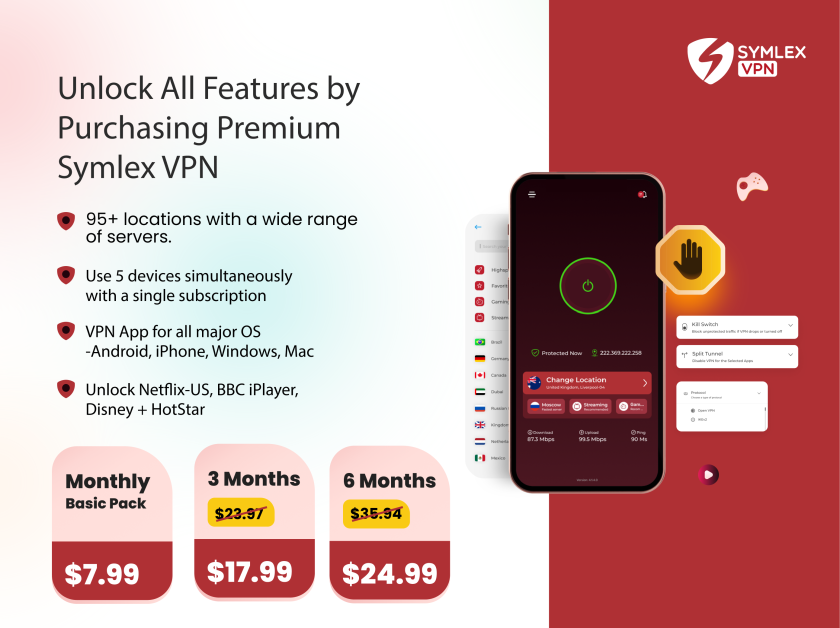
To dive deeper into how a VPN can bolster your online security and privacy, check out our detailed guide on how to protect your online privacy with VPN.
7. Avoid Clicking On Suspicious Links From Email
Hackers often send fraudulent phishing email offering you an abnormal discount or at worst misleading you with fake news/information. For example, one morning you open your email and see that you’ve won a lottery, suspicious right?
Phishing emails are designed to make you click on them so they’re most of the time irresistible. Sometimes hackers play different strategies with emails like “Your sensitive photos have been leaked. Click here to remove them”and many people fall into the trap
8. Keep Your Operating System, Software, Plugins Updated
One of the easiest ways to protect your personal information is to ensure that your software has the latest version. Software updates include the most recent security patches that can fix vulnerabilities in your system. Regularly checking for and installing updates can help prevent cyberattacks.
9. Install a Firewall to Block Unauthorized Connections
Firewalls are a great tool to block unauthorized and suspicious data packets and only allow the trusted ones. Also, you can set custom rules for your network and only allow the connection you want. Thus, a firewall helps you to prevent cyber attacks.
Popular operating systems like Windows, Linux, MacOS come with a firewall pre-installed. However, sometimes they fail to protect you from advanced cyber attacks. So, make sure you use internet security since it usually comes with advanced firewalls.
10. You Should Always Back Up Your Data
Backing up your data regularly can shield you from potential data loss due to cyber threats like Ransomware attacks. Once it attacks your device there’s nothing you can do. So, consider using an external hard drive or cloud storage to back up your data.
Bonus Tip: Be Cautious On Social Media
Social media platforms are a common target for cybercriminals. Be cautious when sharing personal information on social media platforms, and adjust your visibility settings to limit the amount of information visible to the public.
How to Secure Your Home Network from Cyber Threats?
In addition to using a VPN, securing your home network is also necessary. This can include changing the default login credentials for your router, keeping your router firmware up-to-date, and using a strong encryption method for your Wi-Fi network. By securing your home network, you can prevent unauthorized access and ensure that your personal and private data remains safe and secure.
How to Protect Your Business from Cyber Threats?

Businesses are also vulnerable to data breaches and cyber threats, which can be dangerous and damage their reputation. Use firewalls, enterprise VPNs, and endpoint security to protect your business from cyber threats. Creating a strong security culture within your organization by educating employees on cyber threats and implementing security protocols can also go a long way in preventing cyberattacks.
How to Secure Your Online Shopping from Cyber Threats?
Your online shopping can be compromised due to many security reasons. Here are some tips to secure your online shopping from cyber threats:
Secure your devices: Ensure your computer, smartphone, or tablet has the latest security updates installed. Also check that your anti-virus and anti-spyware software are running properly and are receiving automatic updates from the vendor.
Shop secure sites only: Look for the padlock icon in the address bar and make sure the URL starts with “https” instead of “http”.
Skip the debit card: Use a credit card instead of a debit card because credit cards offer more protection against fraud.
Practice password safety: Use strong, unique passwords for each online account and enable two-factor authentication when possible.
Use secure Wi-Fi: Avoid making online purchases via public Wi-Fi. Instead, use a Virtual Private Network (VPN) or your phone as a hotspot.
Check the URL: Be wary of phishing scams and make sure you are on the correct website before entering any personal or financial information.
Don’t click on pop-ups: Set your browser to block pop-up messages and ignore any pop-up messages that appear while you’re shopping online.
Update your software: Keep your software up to date, including your web browser, operating system, and any other software you use to shop online.
By following these safety tips you secure your online shopping experience.
FAQs
What is data protection in cyber security?
Data protection refers to the process of protecting sensitive information from being corrupted, compromised or lost. It is becoming increasingly important to protect data as the volume of data generated and stored increases at an exponential rate.
What are the 3 types of data security?
Hardware, software, and legal security are the three main types of data security. For instance, a hardware device can only be used by people who have a specific device to access data. Software security can identify and eliminate threats. Legal security can include the arrest and prosecution of criminals.
What are data security methods?
The major data security methods include: encryption, backup and recovery, access control, network Security and physical security. By following these data security methods, individuals and businesses can prevent cyber attacks.
Final Thoughts
Securing your data from cyber threats is essential in today’s digital age. Using a VPN like Symlex VPN is a great way to protect your online identity and keep your personal information safe. By following these top 10 ways to secure your data, you can stay safe and protect your online identity and reputation. Meanwhile, download Symlex VPN for your device and start enjoying the benefits of a secure and private internet connection.





