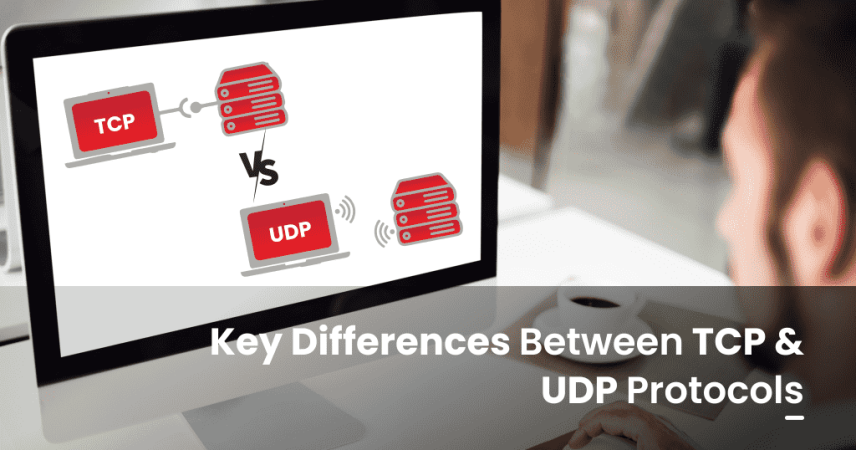
TCP Vs UDP: How Do They Differ and Which Should You Use?
- August 31, 2023
- 7 minutes Read
- VPN Service
TCP protocol is best for sending emails, file transfers such as photos or videos, and web browsing. It’s a bit slower but guarantees reliable and lossless data transfer. On the other hand, UDP is ideal for live streaming, video calling, and online gaming. Since UDP is connectionless, it’s faster than TCP but less reliable.
Ever came across the TCP and UDP protocols on your VPN and wondered what these two protocols mean? Well, both are fundamental internal protocols and have their own advantages and disadvantages. While one provides faster speeds, the other prioritizes security.
Today, we’ll explore the core functionalities, similarities and differences of these two protocols. So, let’s compare all the factors of TCP vs UDP and find out which one you should use.
TCP vs UDP: Brief Comparison
| Determinant Factors | TCP | UDP |
| Speed & Performance | Slower connection due to added security and functionality | Faster connection due to lack of extra security |
| Connection Reliability | Guarantees reliable connection by best-effort delivery | Unreliable best-effort delivery without acknowledgments |
| Error Checking | Automatic advanced error checking and recovery | Basic level error checking using checksums |
| Data Transfer | Data transfer in sequence and verifies each data packets | Non-sequential data transfer without packet verification |
| Handshake Protocol | HTTP/HTTPs, FTP, SMTP, Telnet, etc. | DNS, DHCP, TFTP, SNMP, etc. |
| Retransmission of Data | Retransmission of the lost or incorrect packages. | No retransmission of the lost packages |
| Broadcasting Support | Not supported | Supports unicast, multicast, and broadcast |
For a quick grasp of the contrasts between TCP and UDP, check out our informative infographic!
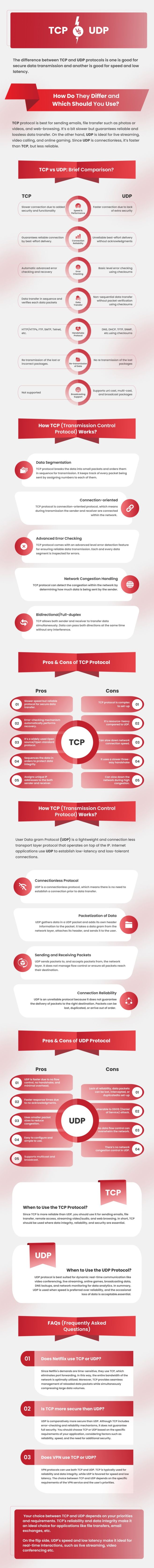
Similarly, if you want to know about password vs passphrase, you can explore the differences between password vs passphrase and determine which provides better security for your needs.
How does TCP (Transmission Control Protocol) Work?
Data Segmentation
TCP protocol breaks the data into small packets and orders them in sequence for transmission. It keeps track of every packet being sent by assigning numbers to each of them. It also assigns acknowledgment numbers to every data segment.
Connection-oriented
TCP protocol is connection-oriented protocol, which means during transmission the sender and receiver are connected within the network. Moreover, it maintains the sequence and order of the data before and after the transmission.
Advanced Error Checking
TCP protocol comes with an advanced level error detection feature for ensuring reliable data transmission. Each and every data segment is inspected for errors. If any errors such as lost segments, duplicate segments, etc. are found the system automatically detects and recovers it during the data transmission.
Network Congestion Handling
TCP protocol can detect the congestion within the network by determining how much data is being sent by the sender. It automatically reduces the size of the sender window based on two factors: Receiver window size and Congestion window size.
Bidirectional/Full-duplex
TCP allows both sender and receiver to transfer data simultaneously. Data can pass both directions at the same time without any interference. Moreover, it ensures smooth data flow and efficiency between the sender and receiver.
Pros of TCP Protocol
- Slower speed but reliable protocol for secure data transfer.
- Error-checking mechanism automatically performs recovery.
- It’s a widely used Open source/Open standard protocol.
- Sequences the data in orders to protect data integrity.
- Assigns unique IP addresses to both sender and receiver.
Cons of TCP Protocol
- TCP protocol is complex to set-up
- It’s resource-heavy compared to UDP.
- Can slow down network connection speed.
- It uses a slower three-way handshake.
- Can slow down the network during high congestion.
How UDP (User Datagram Protocol) Works?
User Datagram Protocol (UDP) is a lightweight and connectionless transport layer protocol that operates on top of the IP. Internet applications use UDP to establish low-latency and loss-tolerant connections.
Unlike TCP, UDP does not guarantee the delivery of packets to the correct recipient, meaning it does not communicate directly with the receiving computer. In other words, it sends data and hopes that it reaches its destination, which makes it unreliable.
Connectionless Protocol
UDP is a connectionless protocol, which means there is no need to establish a connection prior to data transfer. It sends out the data packets but doesn’t verify whether the recipient successfully received the data or not.
Packetization of Data
UDP gathers data in a UDP packet and adds its own header information to the packet. It takes a datagram from the network layer, attaches its header, and sends it to the user. However, there’s no acknowledgement in the data packages like the TCP protocol.
Sending and Receiving Packets
UDP sends packets to and accepts packets from, the network layer. It does not manage flow control or ensure all packets reach their destination. Due to this, the constant flow of the network makes it faster than TCP but with less reliability.
Connection Reliability
UDP is an unreliable protocol because it does not guarantee the delivery of packets to the right destination. Packets can be lost, duplicated, or arrive out of order. As a result, it’s not suitable for transmitting sensitive information like photos, videos, emails, etc.
Pros of UDP Protocol
- UDP is faster due to no flow control, no handshake, and minimal overhead.
- Faster response times due to no acknowledgements.
- Uses smaller packet sizes to reduce congestion.
- Easy to configure and simple to use.
- Supports multicast and broadcast.
Cons of UDP Protocol
- Lack of reliability, data packets can be lost, intercepted, or duplicated.
- Vulnerable to DDOS (Daniel of Service) attack.
- No data flow control can overwhelm the network.
- There’s no network congestion control in UDP.
When to Use the TCP Protocol?
Since TCP is more reliable than UDP, you should use it for sending emails, file transfer, remote access, streaming video/audio, and web browsing. In short, TCP should be used where data integrity, reliability, and security are essential.
When to Use UDP Protocol?
UDP protocol is best suited for dynamic real-time communication like video conferencing, live streaming, online games, broadcasting data, DNS lookups, and network monitoring for data analytics. In summary, UDP is used when speed is preferred over reliability, and the occasional loss of data is acceptable.
FAQs
Does Netflix use TCP or UDP?
Since Netflix’s demands are time-sensitive, they use TCP, which eliminates port forwarding. In this way, the entire bandwidth of the network is optimally utilized. Moreover, TCP provides seamless management of reloaded data packets while simultaneously compressing large data volumes.
Is TCP more secure than UDP?
UDP is comparatively more secure than UDP. Although TCP includes error-checking and reliability mechanisms, it does not guarantee full security. You should choose TCP or UDP based on the specific requirements of your application, considering factors such as reliability, speed, and the need for additional security.
Does VPN use TCP or UDP?
VPN protocols can use both TCP and UDP. TCP is typically used for reliability and data integrity, while UDP is favored for speed and low latency. The choice between TCP and UDP depends on the specific requirements of the VPN service and the user’s priorities.
The Bottom Line
Your choice between TCP and UDP depends on your priorities and requirements. TCP’s reliability and data integrity make it an ideal choice for applications like file transfers, email exchanges, and web browsing, where seamless transmission is paramount.
On the flip side, UDP’s speed and low latency make it ideal for real-time interactions, such as live streaming, video conferencing, and online gaming, despite some data loss.





